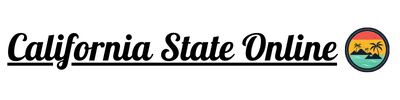Social Security plays a crucial role in retirement planning for millions of Americans. It provides essential financial support to retirees, people with disabilities, and survivors of deceased workers. To keep up with technological advancements, the Social Security Administration (SSA) is making significant changes to how users access their mySocialSecurity accounts. The traditional login system is being replaced with more secure methods, such as Login.gov and ID.me. If you rely on Social Security benefits, it’s important to understand these changes and take action to ensure uninterrupted access.
What is mySocialSecurity?
mySocialSecurity is an online portal that allows individuals to manage their Social Security benefits. Through this account, users can:
- Get personalized estimates of their retirement benefits
- Check the status of Social Security applications
- Verify their earnings record
- Set up or change direct deposit information
- Print benefit verification letters
- Update personal details like addresses
With millions of Americans using this service, any change in how users log in can have a significant impact.
What Is Changing in the Login Process?
The SSA has announced that it is phasing out the traditional username and password login method. Instead, users will be required to log in using either a Login.gov or ID.me account. This transition is designed to improve security and protect sensitive personal information.
What Is Login.gov and ID.me?
Login.gov is a secure authentication service used by multiple government agencies, allowing individuals to access various federal services with one account.
ID.me is an identity verification system that requires users to confirm their identity through multiple verification steps, including government-issued IDs and facial recognition.
Why Is This Change Happening?
The SSA is making these changes to:
- Improve account security
- Reduce the risk of fraud and identity theft
- Ensure compliance with federal security standards
With cyber threats on the rise, these new login methods provide additional layers of security, making it harder for hackers to gain unauthorized access to accounts.
How to Set Up Your New Login
If you already have a Login.gov or ID.me account, you can use it to sign in to mySocialSecurity without creating a new account. If you don’t have one, follow these steps:
Creating a Login.gov Account
- Visit Login.gov— Go to Login.gov and click on “Create an account.”
- Enter Your Email— Provide your email address and create a secure password.
- Verify Your Email— Check your inbox for a confirmation link.
- Set Up Two-Factor Authentication (2FA) – Choose a method for extra security, such as a phone number or authentication app.
- Complete Your Profile— Enter your personal information, including your Social Security number and date of birth.
- Link to mySocialSecurity—Once your account is created, use it to sign in to your mySocialSecurity account.
Creating an ID.me Account
- Go to ID.me—visit ID.me and select “Create an account.”
- Provide Your Email and Password— Enter your details and confirm your email.
- Verify Your Identity—Upload a government-issued ID (driver’s license, passport, or state ID).
- Complete Face Verification—Some users may be asked to take a selfie for verification.
- Set Up Multi-Factor Authentication—Choose a secure method to protect your account.
- Link to mySocialSecurity— After completing verification, use your ID.me credentials to log in.
When Will This Change Take Effect?
The SSA urges all users to transition to the new login system as soon as possible. If you do not set up your Login.gov or ID.me account in time, you may lose access to your mySocialSecurity account and benefits-related information.
How This Affects Social Security Users
For most users, this transition should be straightforward, especially if they already use Login.gov for other federal services. However, those who are unfamiliar with these platforms may face difficulties, making it essential to complete the process early.
Common Concerns About the New Login System
1. Is My Information Safe?
Yes, both Login.gov and ID.me use high-level encryption and authentication methods to keep your information secure.
2. What If I Forget My Login Credentials?
Both platforms offer password recovery options and multi-factor authentication to help users regain access if they forget their credentials.
3. Can I Still Use My Old Username and Password?
No, the traditional login method is being phased out. You must transition to the new system to maintain access.
The Social Security Administration’s move to Login.gov and ID.me aims to enhance security and protect user information. If you haven’t already made the switch, take action now to ensure uninterrupted access to your mySocialSecurity account. By staying proactive, you can continue managing your benefits without any disruptions. Don’t wait—set up your secure login today!
Must Visit: California State Online