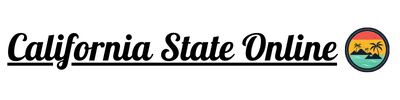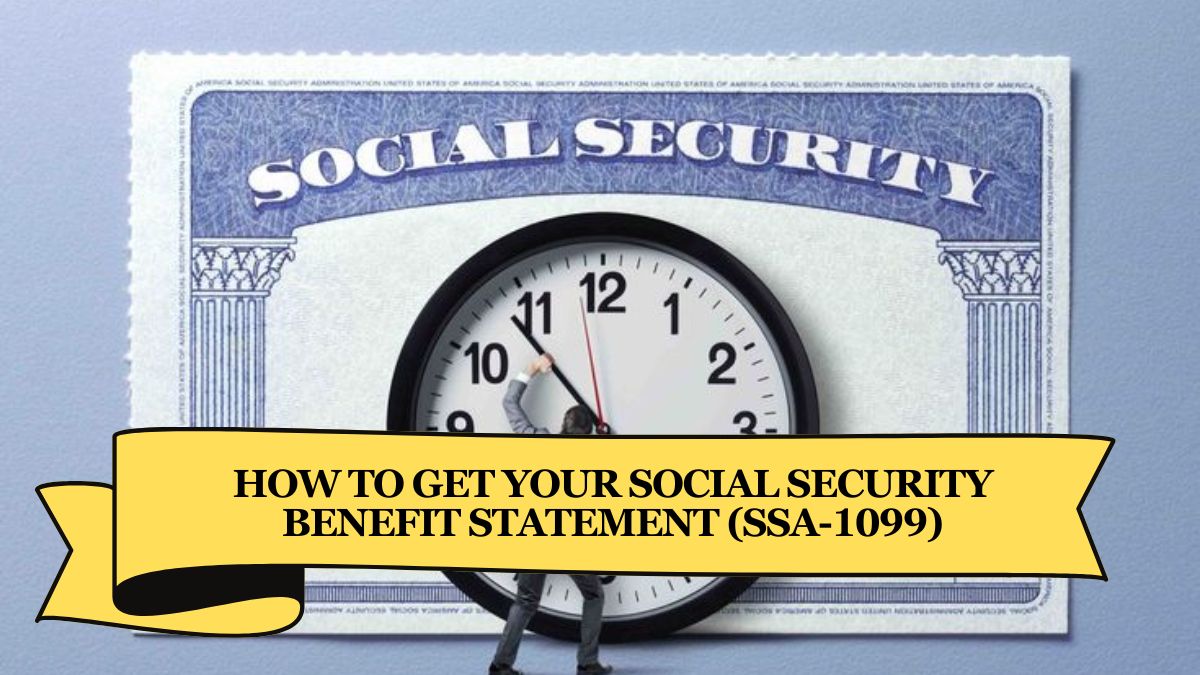Tax season can be a stressful time, especially when you need to gather all your financial documents. One important document for those who receive Social Security benefits is the Social Security Benefit Statement, also known as SSA-1099 or SSA-1042S. Luckily, the process of getting a replacement for your benefit statement has been made easier. You no longer have to wait on hold for a phone call or visit a Social Security office in person. This guide will explain how you can get your SSA-1099 quickly and how it helps you with your tax filings.
What is the SSA-1099?
The SSA-1099 (also called the Social Security Benefit Statement) is a tax form sent to you every January if you receive Social Security benefits. This form shows the total amount of Social Security income you received in the previous year. You’ll need this information when filing your taxes to report the income to the IRS. The SSA-1099 is important for anyone who gets Social Security payments, as it helps ensure you accurately report your income on your tax return.
If you are a senior citizen receiving Supplemental Security Income (SSI), this payment is not taxed, and you won’t get an SSA-1099 form. If you receive only SSI benefits, the Social Security Administration (SSA) will not mail you a benefit statement.
Why Would You Need a Replacement SSA-1099?
Sometimes, you may lose your SSA-1099 form or need a copy for your tax filing. In the past, getting a replacement required contacting the Social Security Administration. However, now the process has become easier. You can easily replace your SSA-1099 form online without leaving your home. Whether you misplaced your form or simply need a copy for your records, getting a replacement is straightforward.
Steps to Get Your SSA-1099 Replacement Online
If you need a replacement for your SSA-1099 form, follow these easy steps to get it online:
- Go to the Social Security website:
Start by visiting the official Social Security Administration website. If you don’t have an online account yet, you will need to create one. - Log in to Your My Social Security Account:
Once you have an account, log in. If you don’t have a personal My Social Security account, you can easily create one. The account is free and lets you manage your Social Security benefits and access important documents like the SSA-1099. - Select the Correct Form:
Once logged in, find the option that says “Replace Your Tax Form SSA-1099/SSA-1042S.”. Select this link. - Choose the Year for the Form:
You will see a “Choose a year” dropdown menu. From this list, select the year for which you need the SSA-1099. - Download or Print the Form:
After choosing the year, you can view and download your SSA-1099 form. If you have a printer, you can print it right away. If not, you can save the document on your computer and email it to yourself if needed.
What if You Don’t Have Access to a Printer?
If you don’t have a printer at home, no worries! You can still download the SSA-1099 and save it on your computer or laptop. You can then email the document or store it for your records. It’s easy to keep it handy for tax filing purposes without needing a physical copy.
Special Cases for Noncitizens or Those Living Abroad
If you are a noncitizen or if you live outside the U.S. and received Social Security benefits last year, you may receive a slightly different form, called SSA-1042S. The process for obtaining this form is very similar to getting the SSA-1099. You can log into your My Social Security account and follow the same steps to get a replacement form. If you are unable to create an account and live abroad, you should contact your Federal Benefits Unit to request the SSA-1042S.
When Can You Get a Replacement Form?
The replacement SSA-1099 for the most recent tax year will be available starting on February 1. If you need a form for any of the past six years, you can access those as well through your My Social Security account. Having this option means you can easily get access to the forms you need without waiting for physical copies to arrive by mail.
In conclusion, replacing your Social Security Benefit Statement (SSA-1099 or SSA-1042S) has become a simple task that you can do online in just a few steps. Whether you misplaced your form or need a copy for tax filing, logging into your My Social Security account gives you quick access to the document you need. With this system, you no longer have to worry about waiting for mail or calling the Social Security office. This system provides an easy and convenient method to manage your tax filing and ensure accurate reporting of your Social Security income.
You Must Visit: California State Online